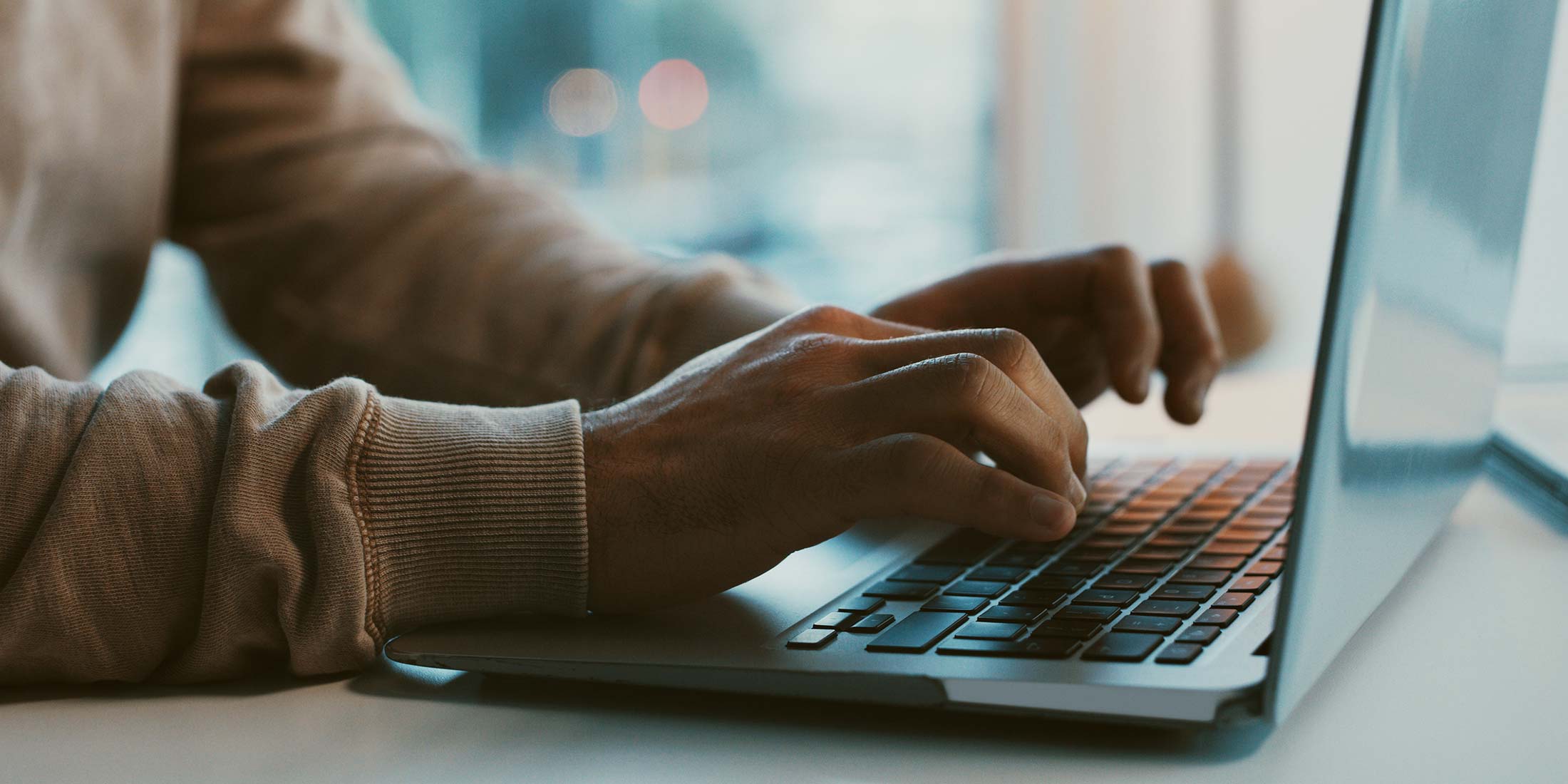

With WPAutoBlogger, blogging doesn’t have to be time-consuming. We’ve simplified every step of the process, combining AI-powered content creation with easy-to-use tools for control, customization, and client approvals. In just a few clicks, WPAutoBlogger can start automating high-quality content tailored to your brand’s voice and unique needs.
Ready to see how it all comes together? Follow these quick steps to discover how WPAutoBlogger turns your WordPress blog into a content machine.
Step-by-step guide to getting started with WPAutoBlogger
Step 1: Install and activate the plugin
Getting started with WPAutoBlogger is simple. Once you’ve selected a plan and signed up, download the plugin and install it on your WordPress site. After installation, activate your license in the WPAutoBlogger dashboard. With just a few clicks, you’re ready to begin automating content!
- Quick Installation: Easily install the plugin through your WordPress admin panel or by uploading the downloaded file.
- License Activation: Activate your license directly in the plugin, whether for a single site, 10 sites, or unlimited sites based on your plan.
Step 2: Customize your content prompts and settings
WPAutoBlogger gives you complete control over the tone, style, and direction of your content. Set up custom prompts that guide the AI, helping it generate posts that reflect your unique brand voice. You can create broad prompts for general topics or specific instructions for detailed articles.
- Prompt Control: Tailor prompts to match the language and tone you want, whether conversational, formal, or informative.
- Context Settings: Define the focus and scope of each post to ensure relevance to your audience’s needs and interests.
WPAutoBlogger’s flexible content settings, you can rest assured that every post aligns with your brand and engages your readers.
Step 3: Automate content creation with ChatGPT integration
Now comes the magic. WPAutoBlogger connects directly to OpenAI’s ChatGPT, using your custom prompts to generate high-quality, original blog posts. You can choose between full automation, where content is created and published instantly, or semi-automation, where you review and approve posts before they go live.
- Full Automation: Set it and forget it – ideal for those who want a completely hands-free experience.
- Semi-Automation: Review each post before publication, giving you the final say in the content that goes live.
WPAutoBlogger offers a perfect blend of automation and control, letting you publish with confidence and ease.
Step 4: Enable client approval workflows
For agencies or businesses working with clients, content approval is key. WPAutoBlogger’s client approval workflows make this easy by allowing clients to review, edit, or approve posts within the plugin. Simply enable client approval, and WPAutoBlogger handles the rest – ensuring a smooth, transparent review process.
- Client Approval Options: Clients can edit, approve, or provide feedback on drafts directly in the system.
- Efficient Review Process: Avoid back-and-forth emails and keep all approvals in one convenient place.
This feature is perfect for agencies or businesses with client-driven content needs, making collaboration effortless and efficient.
Step 5: Boost SEO with targeted URL indexing
WPAutoBlogger also helps drive traffic to key areas of your site with URL indexing. Link specific pages (like service or product pages) to the content you want to rank for. This feature enhances your SEO strategy by ensuring that each post aligns with high-priority site sections, driving more relevant traffic to the pages that matter.
- SEO-Enhanced Blogging: Generate content that supports your core site goals, whether promoting services, products, or key landing pages.
- Custom URL Indexing: Connect content to specific URLs to improve search performance and relevancy.
Step 6: Track and manage licenses with ease
WPAutoBlogger’s admin dashboard provides everything you need to stay organized, from tracking license usage to managing client approvals and content prompts. With real-time data and an intuitive interface, you’re always in control.
- License Management: Easily view, activate, or renew licenses for any site.
- Content Workflow Monitoring: Track every step, from content creation to client approvals, all in one place.

From setup and prompt control to automation and client approvals, everything you need is in one powerful plugin. Get started today and transform your blogging experience with WPAutoBlogger’s streamlined, AI-powered system.